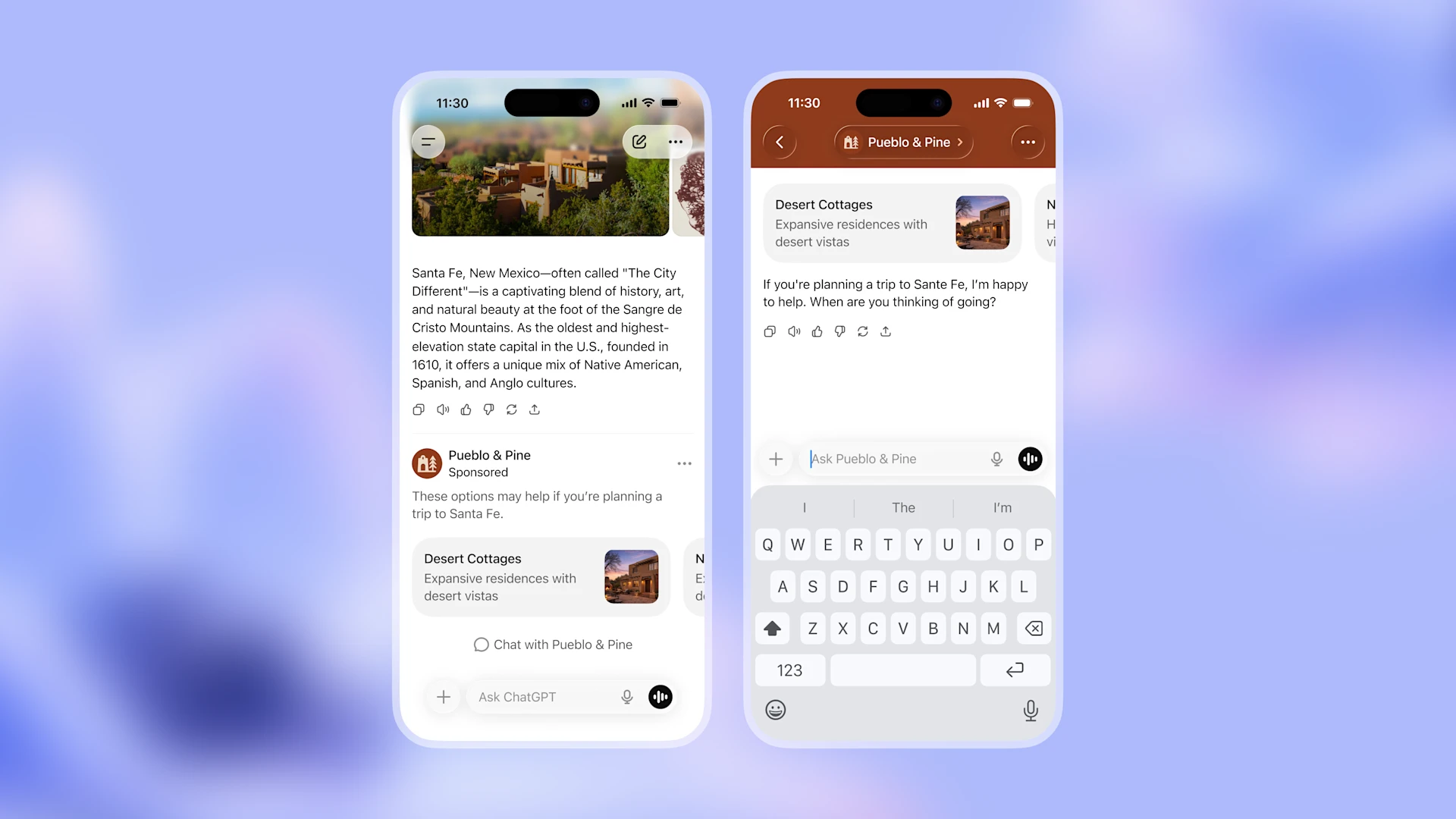On October 21, 2025, OpenAI launched ChatGPT Atlas, a new browser with ChatGPT integrated directly into the browsing experience. It’s a browser designed with AI at its core.
You’ve probably been working on getting your brand mentioned in ChatGPT responses. Now ChatGPT has its own browser where it can remember what users browse, help them complete tasks, and provide recommendations without users visiting your site.
This matters for your brand visibility. Here’s what ChatGPT Atlas actually does and how it affects how people discover your brand.
What is ChatGPT Atlas?
ChatGPT Atlas is a web browser built on Chromium (the same foundation as Google Chrome). The difference is that ChatGPT is embedded throughout the browsing experience rather than as an add-on feature.
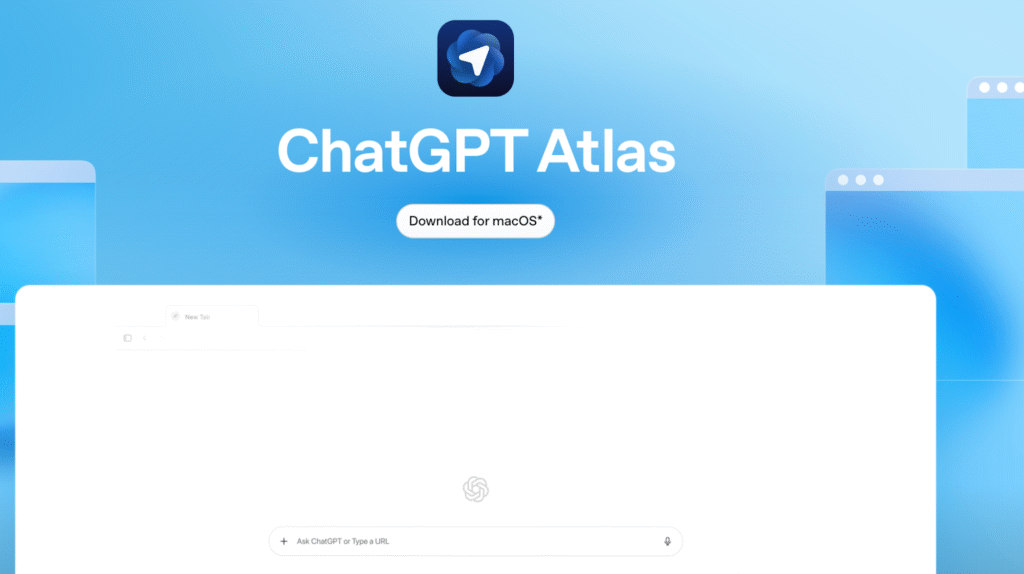
When you open a new tab in Atlas, you see ChatGPT’s interface first. But you’ll also see the familiar browser interface: a search bar at the top.
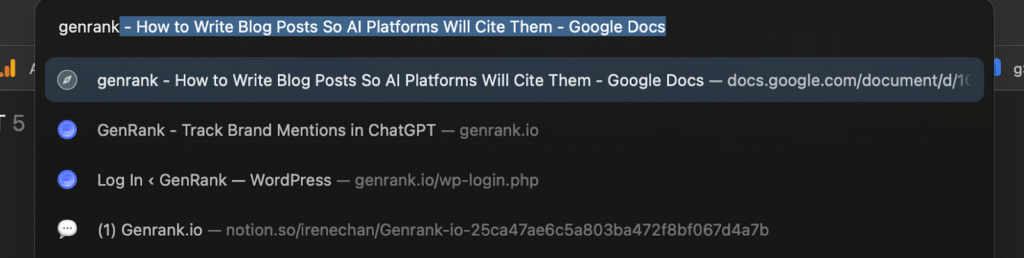
In the search bar, you type the website you want to visit or whatever your query is. In the chat interface, type your questions to ChatGPT as you normally would.
It’s both the familiar ChatGPT and Chrome interface rolled into one. But some things set ChatGPT Atlas apart from its original counterpart and the Chrome browser that we love (or love-hate?).
Key features that set Atlas apart:
- ChatGPT sidebar: Available on any webpage to answer questions, summarize content, or help with tasks
- Browser memories: An Optional feature that lets ChatGPT remember details from sites you visit to provide personalized suggestions. (We’ll talk more about this later…)
- Privacy controls: You can control what ChatGPT sees, clear memories, use incognito mode, and manage data sharing
One big difference I noticed is that when you type a query into the search bar, it appears in the Archived section of ChatGPT. But when you ask ChatGPT on the normal chat interface, it will be under Chats.
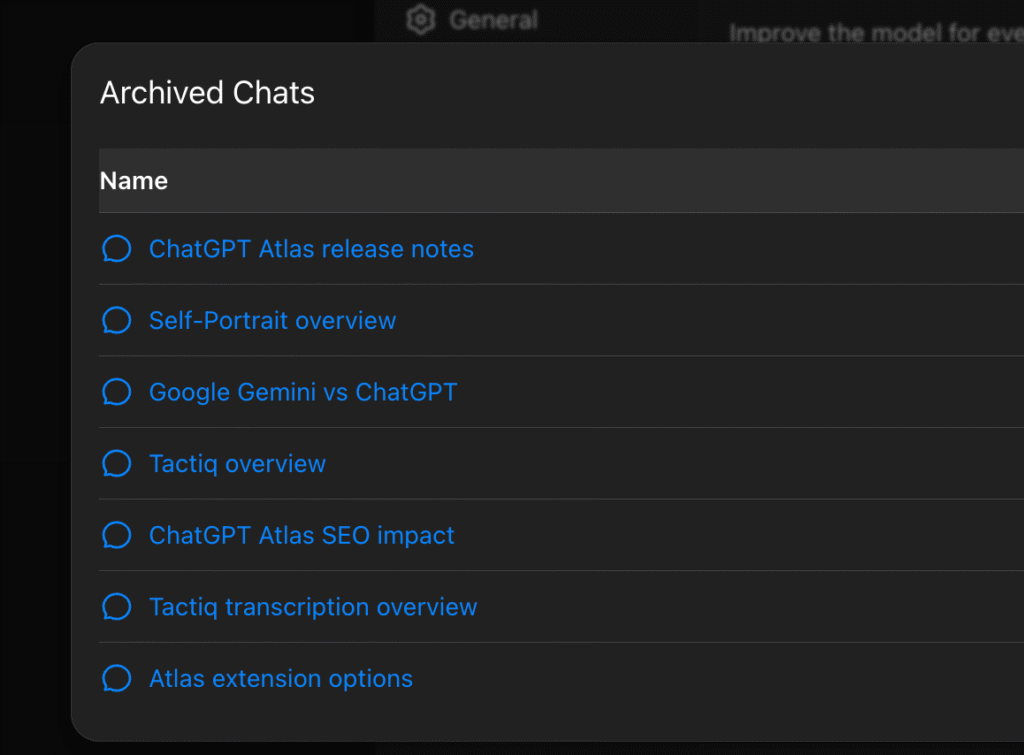
Atlas is available on macOS as of now. Anyone with a ChatGPT account can use it for free, though some advanced features require paid plans.
For brands, this creates a new way for people to discover and evaluate your products or services. Instead of clicking through search results, users might get recommendations from ChatGPT based on their browsing behavior and stated preferences.
How Atlas Differs from Regular ChatGPT Search
ChatGPT already has web search functionality, which lets it pull up current information from the internet. So what’s different about Atlas?
Continuous context vs. isolated searches
With regular ChatGPT search, each question stands on its own. The AI remembers your conversation but has no awareness of what websites you’re visiting or what you’re doing outside the chat window.
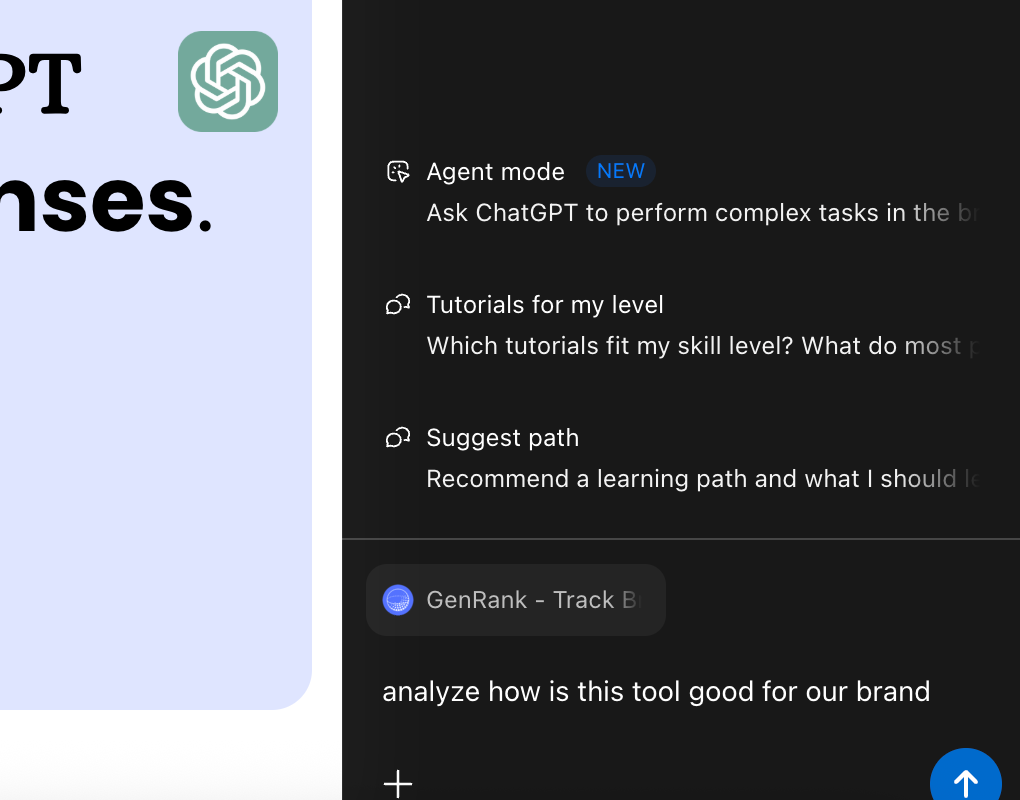
Atlas changes this. The ChatGPT sidebar is aware of the page you’re viewing. If you’re reading an article about project management software and open the sidebar, ChatGPT already understands that context — no need to copy and paste text or explain what you’re looking at.
Browser memories: long-term awareness
When you enable browser memories in Atlas, ChatGPT can remember key details from your web browsing to offer smarter, more personalized responses — like recalling a webpage you viewed earlier or recognizing topics you’ve shown interest in.
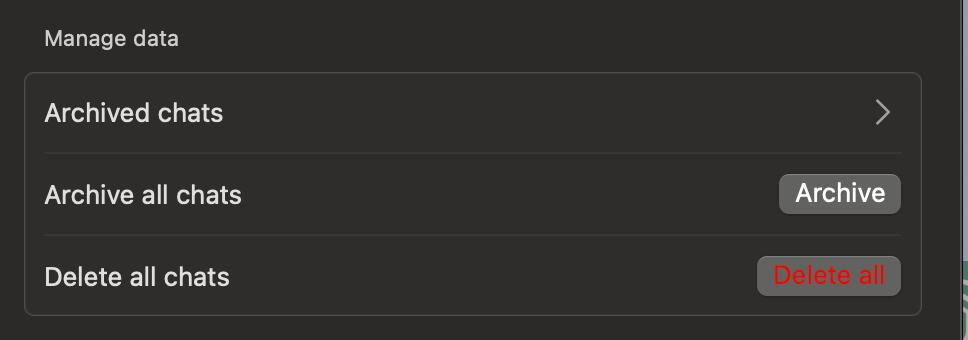
Atlas Impact on Brand Visibility
For brand visibility, consistency matters even more. If users encounter your brand multiple times across different contexts: your website, social channels, review sites, or industry blogs, Atlas may retain those touchpoints through browsing memories.
Over time, this could help ChatGPT connect the dots and surface your brand more naturally in relevant conversations and recommendations.
If you’re already working on generative engine optimization, these principles extend to Atlas. Clear structure, comprehensive information, and consistent messaging become even more important.
👉Read: How to Write Blog Posts So AI Platforms Will Cite Them
Shift from page visits to AI citations
In traditional search, success means getting users to click through to your website. With Atlas, users often get complete answers without having to visit multiple sites.Here’s what it looks like when I search for “chatgpt mention tracker” in the search bar on Atlas:
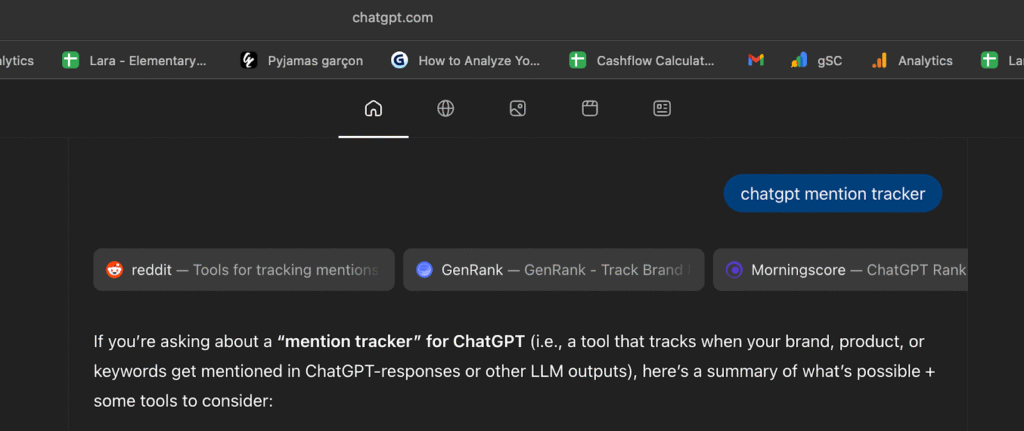
Instead of the SERP, which lists the top 10 sites, it shows the links at the top, then ChatGPT’s answers.
Pro tip: Try Genrank for free to instantly see how your brand appears in prompts your customers might ask ChatGPT.
On the other hand, here’s what it looks like when you use the chat interface with a longer question:
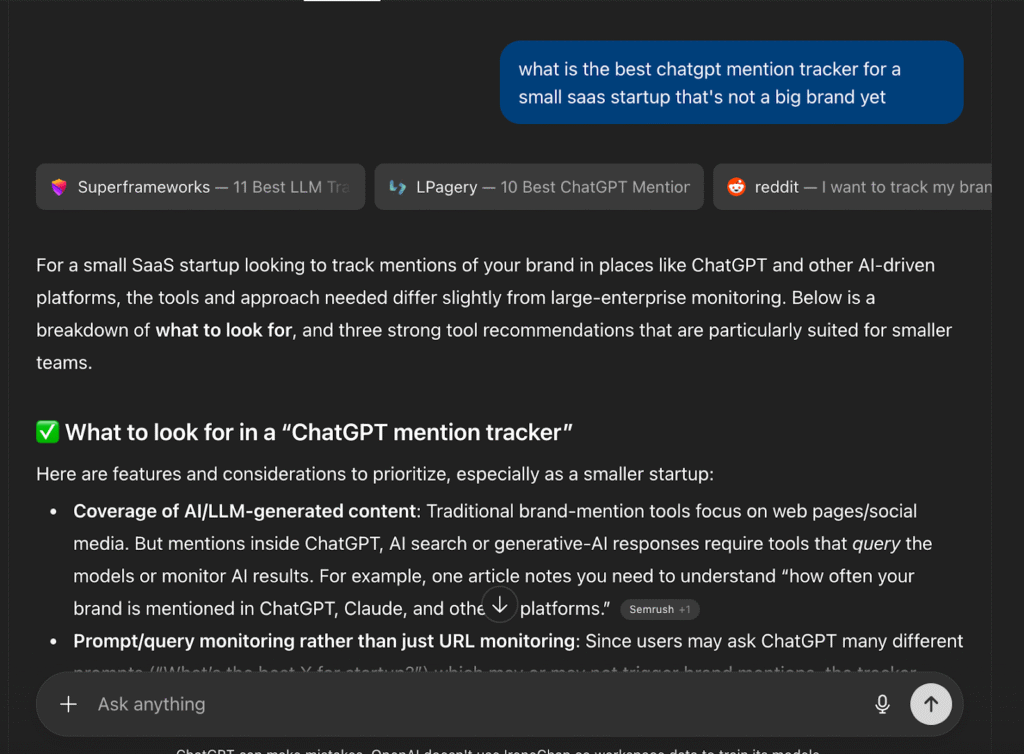
It also lists the 3 sites at the top, but the answer is more comprehensive and specific.
Zero-click searches increase
Atlas is designed to answer questions efficiently. In many cases, users get what they need without having to click through to websites. ChatGPT provides summaries, comparisons, and recommendations directly.
For brands, this means your content might get cited without generating direct traffic. Your visibility happens in the AI’s response rather than on the search results page.
This isn’t necessarily bad. Getting mentioned to someone actively researching your category builds awareness and consideration, even without an immediate site visit.
You might need to measure your results with other metrics. For example, instead of measuring how many unique visitors landed on your site, you might want to check if there is an increase in direct traffic or brand search on Google Search Console.
These data signal that more people are searching for your brand because they’ve recognized it somewhere (ideally as a response in ChatGPT).
Personalization becomes more sophisticated
Atlas can remember browsing history and preferences to provide tailored recommendations. If someone has shown interest in your product category, expressed specific needs, or visited related sites, Atlas factors this into future suggestions.
This makes your entire online presence matter, not just individual landing pages. Users form impressions through multiple touchpoints, and Atlas potentially remembers all of them.
Brand consistency and authority matter more
When Atlas aggregates information about your brand from multiple sources, inconsistencies become more visible. If your website says one thing, Wikipedia says another, and review sites have outdated information, Atlas has less confidence recommending you.
Building a strong, consistent brand entity across the web becomes crucial. This includes:
- Consistent company information (size, location, founding date)
- Clear value propositions across all platforms
- Accurate, up-to-date product information
- Transparent pricing and policies
- Active presence in industry conversations
Users trust brands that appear authoritative and consistent. Atlas reflects that trust in its recommendations.
Moving Forward with Atlas
ChatGPT Atlas is new, launched just in October 2025. We don’t yet know how widely it will be adopted or how significantly it will impact brand discovery patterns. What we do know is that OpenAI has significant reach through ChatGPT, and Atlas represents their vision for how people will browse the web.
For brands, the optimization principles remain consistent with good GEO practices: create authoritative content, maintain consistent brand entities, structure information clearly, and build authority across the web. Atlas just makes these fundamentals more important.
The brands that adapt early will have an advantage as adoption grows. If you’re already optimizing for ChatGPT citations, you’re most of the way there. Atlas just adds more context and memory to how ChatGPT understands and recommends brands.
Start by understanding your current visibility. Try GenRank to see how ChatGPT currently mentions your brand. Track key prompts, monitor your citations, and identify opportunities to improve your AI visibility.
.FAQs About ChatGPT Atlas Search
Is ChatGPT Atlas a browser?
Yes, ChatGPT Atlas is a full web browser built on the Chromium engine (the same foundation as Google Chrome). It’s not an extension or a widget added to an existing browser. Atlas includes all standard browser features like tabs, bookmarks, history, password management, and privacy controls.
How do you search on ChatGPT Atlas?
When you open a new tab in Atlas, you see ChatGPT’s interface with a search bar. You can type natural language questions like “what are the best budget laptops for students” or enter traditional URLs and search queries. Atlas provides an AI-generated answer first, with quick access tabs to see traditional search results, images, videos, and news.
How do I know if my brand is mentioned in ChatGPT Atlas?
The most reliable way is to use a GEO tool. GenRank lets you create prompts your target audience would ask, then tracks how ChatGPT responds. You can see when your brand gets mentioned and how many times you’ve been mentioned in a specific prompt. You can also manually test by opening Atlas and asking questions.
Does Atlas Search replace traditional SEO?
No, Atlas doesn’t replace traditional SEO. Many users will continue using Chrome, Safari, and traditional search engines for the foreseeable future. However, Atlas represents a growing channel for how some users discover information and evaluate brands. Smart brands optimize for both: maintaining strong traditional SEO fundamentals while implementing GEO strategies.
How can I improve the visibility of my content in ChatGPT Atlas?
Start with fundamentals: create comprehensive, well-structured content that directly answers the questions your audience asks. Use clear headings, short paragraphs, bullet points, and FAQ sections. Ensure your brand entity is consistent across all online properties (website, Wikipedia, LinkedIn, industry directories). Implement schema markup to help AI understand your content structure.